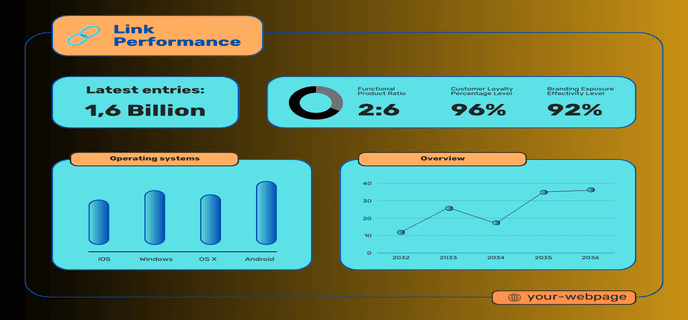
Maximizing Google Analytics for Enhanced Link Performance
Created on 4 November, 2024 • Digital Toolkits for Business Growth • 12 minutes read
Learn how to use Google Analytics effectively to track and boost link performance, with insights into tools and features that can elevate your link strategy.
Ttracking and understanding link performance is crucial for any successful online strategy. Whether you’re a marketer, business owner, or content creator, Google Analytics can provide invaluable insights into how your links are performing across platforms.
Leveraging these insights not only improves your link engagement but also guides future content and marketing decisions.
Here, we’ll explore the essentials of using Google Analytics for link performance and show you how Digital ToolKit Hub can help enhance your tracking strategy with its built-in tools.
Why Link Performance Matters
Link performance gives you a window into user behavior—how users engage with your links, where they come from, and what actions they take afterward. Monitoring link data helps you:
- Identify high-performing content by seeing which links drive the most traffic.
- Refine your marketing strategy based on user engagement patterns.
- Optimize landing pages to increase conversions and reduce bounce rates.
- Enhance SEO efforts by understanding where your traffic originates.
Setting Up Google Analytics for Link Tracking
To maximize link performance insights, you need to ensure that your Google Analytics setup is optimized for tracking URLs. Here are the main steps:
1- Create Custom UTM Parameters
- Use UTM parameters (source, medium, campaign) in your URLs to identify the source of your traffic.
- For example, if you’re running a social media campaign, adding UTM parameters can help distinguish the traffic generated by each platform.
2- Set Up Goals and Conversion Tracking
- Define specific goals, such as form submissions, clicks, or purchases, that you want to track.
- This gives insight into the actions users take after clicking a link.
3- Utilize Event Tracking for Detailed Interactions
- Google Analytics allows you to set up event tracking to capture detailed interactions, like button clicks or scrolls, which gives a more granular view of user engagement.
4- Analyze Data Using Google Analytics Reports
- Utilize Google Analytics’ Audience, Acquisition, and Behavior reports to analyze where your link traffic is coming from, how users interact with it, and which links lead to conversions.
Enhancing Link Performance with Digital ToolKit Hub
Digital ToolKit Hub provides a suite of tools that work seamlessly alongside Google Analytics to give you a complete link performance solution. Here’s how you can leverage Digital ToolKit Hub’s features:
1- Shortened Links
- Shortened URLs make it easier to manage and track link performance while enhancing the user experience with clean, shareable links. Digital ToolKit Hub's link shortener also allows tracking metrics, which can be analyzed further in Google Analytics.
2- Dynamic Links for Targeted Campaigns
- Digital ToolKit Hub's dynamic link feature helps you customize URLs for different audiences and platforms, which can significantly boost engagement.
- When combined with UTM parameters in Google Analytics, dynamic links enable granular tracking of each audience’s behavior.
3- QR Code Tracking
- For offline or cross-channel promotions, QR codes are an effective way to drive users directly to your content.
- Digital ToolKit Hub’s QR code generator offers tracking capabilities, making it easy to view engagement data on QR-driven traffic in Google Analytics.
4- Temporary URLs
- Use temporary URLs for time-limited promotions. This feature lets you create links that expire after a set period, perfect for tracking campaign performance and creating urgency. By adding UTM parameters, you can monitor how these time-bound links perform in real-time.
5- Advanced Link Analytics
- While Google Analytics gives an overview, Digital ToolKit Hub’s link analytics feature provides more focused insights into individual links, like total clicks, unique clicks, and geographic location.
- This data complements Google Analytics, helping you make data-driven decisions.
Best Practices for Optimizing Link Performance
To get the most out of your link-tracking efforts, consider these best practices:
- Consistent UTM Tagging – Ensure you use consistent UTM parameters across campaigns for easy tracking and analysis.
- A/B Test Your Links – Try different versions of your links to see which performs better in terms of clicks and conversions.
- Monitor and Adjust – Regularly review Google Analytics reports alongside Digital ToolKit Hub’s analytics to see what’s working and what needs adjustment.
- Optimize Landing Pages – If users are clicking but not converting, your landing page may need improvement. Analyzing link performance can reveal which landing pages are underperforming.
- Leverage Insights for SEO – Understanding where your audience is coming from can help inform your SEO strategy, driving organic growth.
Mastering link performance analytics can give you a significant edge in understanding your audience and optimizing content for engagement and conversions.
By combining Google Analytics insights with Digital ToolKit Hub’s link tools, you can create a powerful strategy for tracking, analyzing, and improving link performance across platforms.