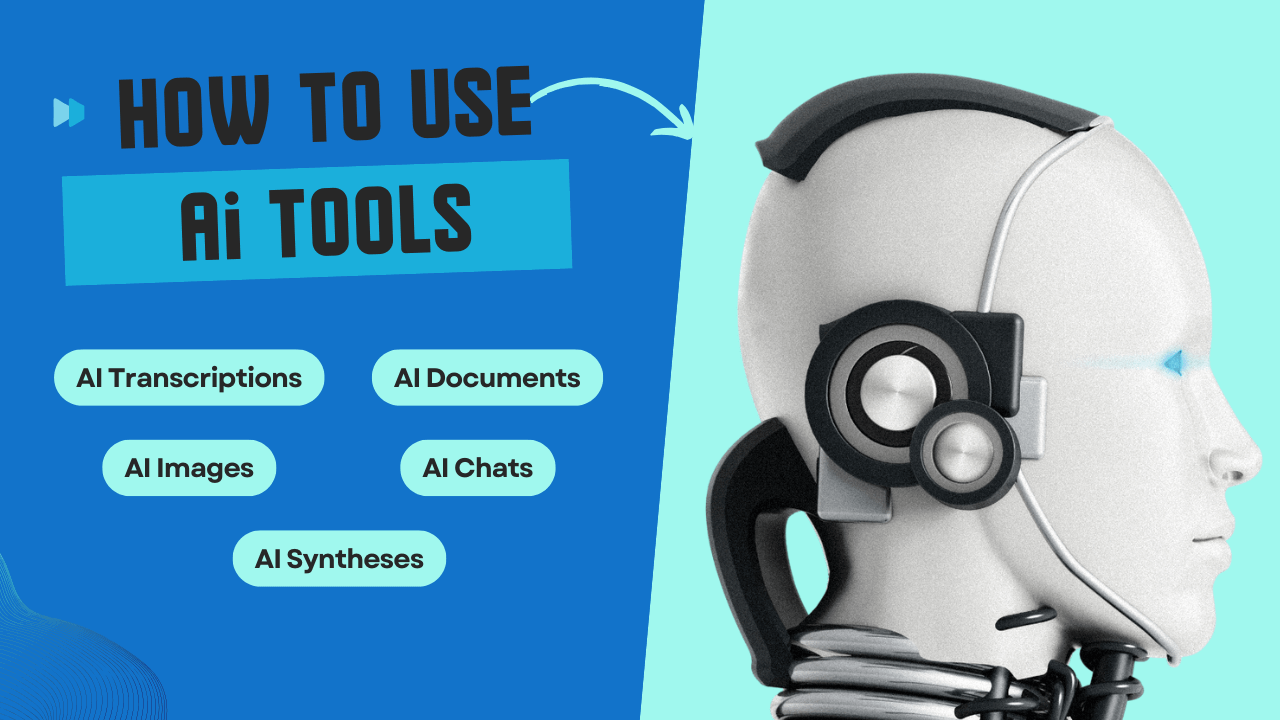
Maximizing the AI Tools on Digital ToolKit Hub: How to Use Your API Key
Created on 25 October, 2024 • User Guides & Feature Tutorials • 9 minutes read
Unlocking the full potential of AI tools on Digital ToolKit Hub is easier than ever with API integration.
By connecting your OpenAI and ClipDrop APIs, you gain access to advanced features such as document generation, image creation, speech-to-text services, and more.
This article will guide you through the process of activating and using your API keys to integrate these AI services on Digital ToolKit Hub.
Whether you're a developer or a business professional, API integration is a simple way to enhance your workflows with cutting-edge AI technology.
What is an API Key?
Understanding API Keys
An API (Application Programming Interface) key is a unique code that allows communication between different software applications. For AI tools on Digital ToolKit Hub, API keys are used to authenticate and integrate external services like OpenAI and ClipDrop.
With these keys, you can access powerful AI tools to generate content, enhance images, or convert speech to text—all directly within the platform.
Why Integrate AI Tools Using API Keys?
Benefits of API Key Integration
Integrating AI tools using API keys enables you to:
- Access Advanced AI Features: Unlock document generation, image manipulation, and speech-to-text services.
- Boost Productivity: Automate tasks and streamline workflows using cutting-edge AI technology.
- Customize Your Experience: Tailor the tools to your specific project or business needs with personalized API configurations.
How to Use OpenAI API on Digital ToolKit Hub
Step-by-Step Guide to Using OpenAI API Key
The OpenAI API is essential for accessing document generation, speech-to-text, and chatbot functionality on Digital ToolKit Hub. Here’s how to set it up:
Step 1 - Obtain Your OpenAI API Key
- Go to the OpenAI API Keys page: Log in to your OpenAI account at the API Keys page.
- Create a New Secret Key: Click on “Create new secret key” and copy the key generated.
Step 2 - Add the API Key to Your Digital ToolKit Hub Account
- Log in to Digital ToolKit Hub: Navigate to the platform and log into your account.
- Access Preferences: Click on your username in the top-right corner and select “Preferences” from the dropdown menu.
- Enter Your OpenAI API Key: Paste the API key that you copied earlier into the designated field.
- Save Changes: Once the key is added, save your changes to activate OpenAI functionalities.
How to Use ClipDrop API on Digital ToolKit Hub
Step-by-Step Guide to Using ClipDrop API Key
ClipDrop API is used to integrate Stable Diffusions powerful image generation tools on Digital ToolKit Hub. Here’s how to set it up:
Step 1 - Obtain Your ClipDrop API Key
- Go to the ClipDrop API Keys page: Log in to your ClipDrop account and access the API Keys page.
- Reveal Your API Key: Click “Reveal API Key” and copy the code displayed.
Step 2 - Add the API Key to Your Digital ToolKit Hub Account
- Log in to Digital ToolKit Hub: Access the platform and log in to your account.
- Access Preferences: Click on your username and select “Preferences” from the dropdown menu.
- Enter Your ClipDrop API Key: Paste the copied API key into the appropriate field.
- Save Changes: Confirm the key has been entered and save your preferences to activate image generation functionalities.
Troubleshooting Common Issues with API Keys
What to Do If Your API Key Isn’t Working
If you encounter issues while integrating your API keys, here are some troubleshooting tips:
- Double-check your API key: Ensure that the key is correctly copied and pasted without spaces.
- Check account permissions: Ensure that your API key has the necessary permissions to access specific tools or services.
- Verify API usage limits: Some APIs have usage limits. Make sure your API calls are within the allowed quota.
By integrating the OpenAI and ClipDrop API keys into your Digital ToolKit Hub account, you unlock powerful AI tools that can elevate your projects, enhance your workflows, and simplify complex tasks. Follow the steps outlined above to seamlessly set up your API keys and start using advanced AI capabilities today.