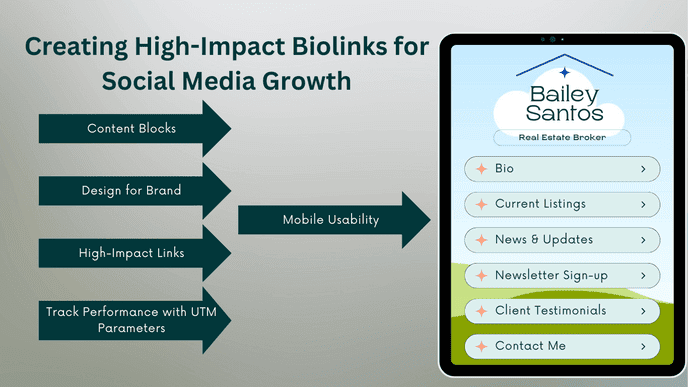
Creating High-Impact Biolinks for Social Media Growth
Created on 4 November, 2024 • Digital Toolkits for Business Growth • 13 minutes read
Learn how to create high-impact biolinks using Digital ToolKit Hub's tools for effective social media marketing.
Social media is a primary way for businesses, influencers, and creators to connect with audiences. However, platforms often limit the number of links you can share, making it challenging to direct followers to various content, products, or offers.
Biolinks offer a powerful solution, allowing you to create a single, customizable link that consolidates all essential resources in one place.
This article will explore the essentials of creating high-impact biolinks and how Digital ToolKit Hub’s biolink tools can boost your social media growth.
Why Biolinks are Essential for Social Media Growth
Biolinks serve as a hub for your online presence, enabling you to share multiple destinations through a single link.
This is particularly valuable for platforms like Instagram and TikTok, where only one clickable link is allowed in your profile.
By creating a biolink, you can lead followers to your website, online store, blog, contact forms, social profiles, and more—all from a single link.
Benefits of Biolinks for Social Media:
- Increased Traffic to Key Resources: Drive traffic to your website, store, or campaigns directly from social media profiles.
- Better Conversion Rates: Users are more likely to engage with content that’s easily accessible.
- Enhanced User Experience: Simplify navigation by gathering essential links in one organized, visually appealing page.
How to Create a High-Impact Biolink with Digital ToolKit Hub
Digital ToolKit Hub offers a versatile Biolink Page Creator that allows you to customize and optimize biolinks to drive social media growth.
Here’s how you can create a compelling biolink page with Digital ToolKit Hub’s tools.
Step 1: Select the Right Content Blocks for Engagement
The effectiveness of a biolink lies in its ability to provide relevant and engaging links for users.
Digital ToolKit Hub’s biolink system includes a variety of customizable blocks, each tailored to serve a specific purpose:
- Links: The foundational feature, allowing you to add as many links as needed. Add links to product pages, blog posts, videos, or any URL that helps users discover your brand.
- Social Icons: Make it easy for followers to connect with you across other platforms. Social icons can direct users to your Twitter, Facebook, LinkedIn, or any other profile.
- Email Collector: For businesses and creators, building an email list is invaluable. Digital ToolKit Hub’s biolink tools allow you to integrate an email collection form directly on your biolink page, helping capture leads effortlessly.
- Paragraph and Heading Blocks: Add context or a personalized welcome message to engage visitors immediately. Use headings to introduce sections and paragraphs to describe link destinations.
Step 2: Customize the Design for Brand Consistency
Design plays a major role in creating a memorable and impactful biolink page.
With Digital ToolKit Hub, you can adjust colors, fonts, and layouts to align with your brand identity. Here are some customization tips:
- Use Brand Colors: Consistent use of brand colors strengthens brand recognition.
- Choose Readable Fonts: Select fonts that are clear and reflect the tone of your brand. Digital ToolKit Hub offers a range of fonts that balance style and readability.
- Add an Avatar or Logo: A recognizable profile image or logo reinforces your brand identity, building trust with your audience.
Step 3: Prioritize High-Impact Links
A biolink page is most effective when it highlights your most valuable links.
Use a strategic approach to prioritize links that lead to high-conversion pages or content.
- Top Links First: Place your most critical links at the top of your biolink page. This might include new product launches, popular blog posts, or current promotions.
- Rotate Links Regularly: Update links to reflect current campaigns or seasonal offers. For example, switch out links to highlight holiday sales, upcoming events, or new content releases.
- Highlight Featured Content: Digital ToolKit Hub’s tools allow you to emphasize featured links by adding a unique background color or icon, making them stand out to visitors.
Step 4: Optimize for Mobile Usability
The majority of social media users access links on mobile devices, so ensuring your biolink page is mobile-friendly is essential.
Digital ToolKit Hub’s biolinks are designed with responsive layouts that adjust automatically to screen size, providing an optimized user experience on any device.
- Test Your Biolink on Mobile: Always preview your biolink page on both desktop and mobile devices to ensure links are easy to click and all elements display correctly.
- Short and Concise Labels: Use brief, clear labels for each link to minimize scrolling and make navigation easier.
Step 5: Track Performance with UTM Parameters and Analytics
Knowing which links are driving the most engagement can guide your content and marketing strategy.
Digital ToolKit Hub allows you to add UTM parameters to links, enabling you to track where visitors are coming from and which links they engage with most.
Additionally, biolinks on Digital ToolKit Hub come with basic analytics that provides insight into click metrics.
- Analyze Traffic Sources: Use UTM parameters to identify which social media platform is generating the most clicks.
- Refine Content Based on Insights: If certain links perform better, consider creating similar content or expanding on popular topics.
6 Best Practices for High-Impact Biolinks
- Be Consistent with Updates: Keep your biolink page updated with your latest offerings, content, and social platforms. Outdated links can reduce engagement and harm user trust.
- Create a Unique Look: Use Digital ToolKit Hub’s customization options to design a biolink page that feels unique and represents your brand authentically.
- Test Different Call-to-Action (CTA) Phrases: Experiment with different CTAs for each link. For example, instead of “Learn More,” try “Discover Our Story” or “See Our Best Sellers.”
- Incorporate Multimedia: If available, consider embedding videos, playlists, or images to create a more dynamic experience.
- Leverage Analytics for Improvement: Regularly check analytics data and adapt your biolink structure based on user behavior.
- Add a Sensitive Content Warning if Needed: Digital ToolKit Hub includes a sensitive content warning option, giving you the ability to manage content visibility according to your audience.
Creating high-impact biolinks is an effective way to expand your reach, improve user experience, and drive social media growth.
Digital ToolKit Hub’s biolink tools offer a range of customizable features that enable small businesses, influencers, and creators to build engaging, professional biolink pages.
By using these tools, you can create a unified digital presence that not only guides your audience to essential content but also helps you gain valuable insights to inform your social media strategy.
Start creating your high-impact biolinks with Digital ToolKit Hub today and take your social media engagement to the next level.