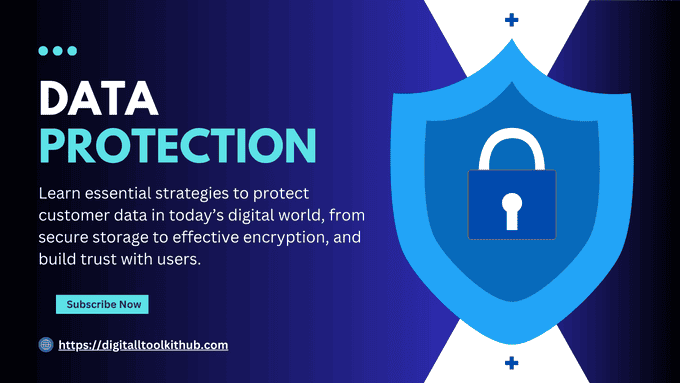
Protecting Customer Data in the Digital Age
Created on 7 November, 2024 • Data Privacy & Digital Security for Online Businesses • 11 minutes read
Learn essential strategies to protect customer data in today’s digital world, from secure storage to effective encryption, and build trust with users.
As businesses increasingly rely on digital tools and online interactions, protecting customer data has become more crucial than ever. Whether you’re a startup or an established business, safeguarding sensitive information is vital for building trust and staying compliant with data protection regulations. In this article, we’ll explore top strategies for protecting customer data in today’s digital landscape.
Why Customer Data Protection Matters
In an age where data breaches are on the rise, protecting customer data is more than just a regulatory requirement—it’s a key factor in maintaining customer trust.
Consumers are becoming increasingly aware of data privacy issues and expect businesses to handle their personal information responsibly.
Poor data protection can lead to significant financial and reputational damage, with businesses often facing legal actions, fines, and loss of customer trust in the event of a breach.
Best Practices for Safeguarding Customer Data
1. Use Strong Data Encryption
Data encryption is one of the most effective ways to protect sensitive information.
Encrypting data ensures that even if it is accessed by unauthorized individuals, it cannot be easily read.
Encryption should be used for data at rest (stored data) and data in transit (data being transmitted over networks).
Tools for Encryption
- SSL Certificates: Ensure secure, encrypted connections for all websites that handle sensitive customer information.
- Digital ToolKit Hub's Secure URL Shortener : Shorten links securely and ensure encrypted redirects, enhancing data protection during link sharing.
2. Implement Secure Access Controls
Limiting access to customer data is essential for reducing the risk of unauthorized access. Implementing multi-factor authentication (MFA) and role-based access controls (RBAC) ensures that only authorized personnel have access to specific information.
Access Control Tips:
- Set Role-Based Permissions: Designate who can access data, especially sensitive or confidential information.
- Use Password Management Tools: To avoid weak passwords , use password management solutions to create strong , unique passwords for each account.
3. Regularly Update and Patch Systems
Outdated software can expose businesses to potential vulnerabilities. By keeping your software and systems up-to-date, you minimize the risk of security breaches through known vulnerabilities.
Update Best Practices:
- Schedule Regular Updates: Enable automatic updates wherever possible.
- Conduct Vulnerability Scans: Use security software to regularly check for system weaknesses.
4. Train Employees on Data Security
Human error is one of the leading causes of data breaches. Training employees on data security practices helps prevent mistakes that could compromise customer data.
Training Topics to Cover:
- Phishing Awareness: Educate employees on recognizing phishing attempts.
- Secure Data Handling: Emphasize protocols for storing and handling customer information securely.
- Usage of Secure Platforms: Encourage using secure, vetted platforms like Digital ToolKit Hub for managing customer data, links , and documents safely.
5. Use a Trusted Digital ToolKit
Using secure, trusted platforms like Digital ToolKit Hub can help businesses maintain data protection without sacrificing functionality. With tools for link management, QR code generation, and biolink pages, Digital ToolKit Hub offers secure options that protect customer interactions across multiple channels.
- Biolink Pages with Password Protection : Create biolinks that require a password for access, adding a layer of security for sensitive content.
- Secure QR Codes: Generate dynamic QR codes with Digital ToolKit Hub that securely redirect users while protecting data integrity.
Data Privacy Regulations Every Business Should Know
Understanding and complying with data privacy laws is essential for avoiding legal complications. Here are some of the most important regulations:
GDPR (General Data Protection Regulation)
The GDPR applies to any business that handles data from EU citizens. It mandates stringent data protection measures, including obtaining user consent before collecting data and the right for users to request data deletion.
CCPA (California Consumer Privacy Act)
For companies handling data of California residents, the CCPA requires transparent data practices and allows consumers to request their data or opt out of data selling.
HIPAA (Health Insurance Portability and Accountability Act)
For businesses in the healthcare sector, HIPAA requires that patient data be handled with strict confidentiality and protected against unauthorized access.
How Digital ToolKit Hub Helps Enhance Data Security
Digital ToolKit Hub offers multiple secure, reliable tools that can support data protection in your business:
- URL Shortener with Data Cloaking : Protect sensitive customer data by hiding the actual URL in a shortened link.
- Password-Protected Links : Use password protection on links to ensure that only authorized users access certain resources.
- AI-Powered Security for Text and Speech Transcriptions : Securely store transcriptions and AI-generated documents in compliance with privacy guidelines.
By utilizing Digital ToolKit Hub’s features, businesses can improve data handling and stay compliant with privacy standards while building trust with customers.
Protecting customer data is an ongoing process that requires a combination of strong security practices, employee training, and reliable tools. By implementing encryption, secure access controls, regular updates, and data privacy regulations, businesses can establish a strong foundation for data protection. For seamless data security, Digital ToolKit Hub provides a suite of tools that help protect customer data while enabling efficient business operations.
Implement these best practices to not only stay compliant but also to build a reputation as a trustworthy, customer-centric business.